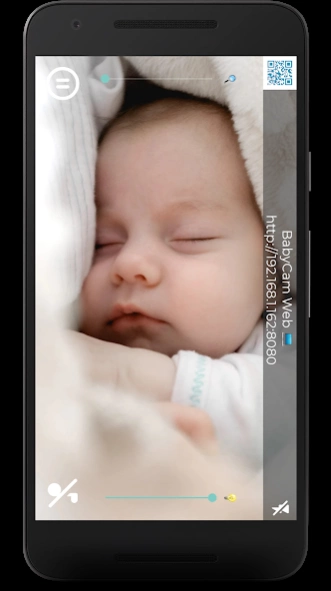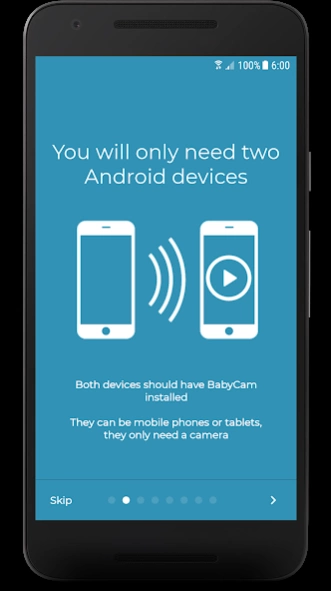Version History
Here you can find the changelog of BabyCam - Baby Monitor Camera since it was posted on our website on 2016-11-03.
The latest version is 2.35 and it was updated on soft112.com on 22 April, 2024.
See below the changes in each version:
version 2.35
posted on 2024-03-06
These are the new features of the latest version:
You can connect both devices using Tethering (sharing the WiFi connection of another phone)
You can listen to your baby while the phone screen is off (previously not possible on Android 11 or higher)
Includes improvements to prevent the app from closing while in the background
Minor bug fixes and memory usage optimizations
Make sure you have the updated app on both devices to take advantage of the new features!
version 2.16
posted on 2022-04-15
- Now you can switch to the wide angle camera (only on some supported devices, for example Samsung Galaxy S10 or higher)
- Floating window (PiP) in the baby's camera and in BabyCam Web (only available in Google Chrome)
- When you finish recording a video, it will now be downloaded to the parents' device
- Link to the gallery, to be able to see directly the photo or video that you have recorded
Make sure you have the updated app on both devices to take advantage of the new features!
version 2.13
posted on 2021-10-15
- Floating window (PiP) in the baby's camera and in BabyCam Web (only available in Google Chrome)
- When you finish recording a video, it will now be downloaded to the parents' device
- On devices with Android 9 or lower, the dark mode will be activated automatically when it is night
- Link to the gallery, to be able to see directly the photo or video that you have recorded
Make sure you have the updated app on both devices to take advantage of the new features!
version 2.11
posted on 2021-10-15
- Now it is very easy to connect the parents' camera from 4G or another WiFi network, just by scanning a QR code the first time.
- Improved the transmission of the video, now it will be seen more fluently.
- Automatic activation of the battery saving mode if the baby's device has less than 15% battery.
- Small bug fixes.
Make sure you have the updated app on both devices to take advantage of the new features!
version 2.06
posted on 2021-07-20
- The lullaby is deactivated in case of receiving a phone call or starting any other audio / video in the meantime.
- Now it is very easy to connect the parents' camera from 4G or another WiFi network, just by scanning a QR code the first time.
- Improved the transmission of the video, now it will be seen more fluently.
Make sure you have the updated app on both devices to take advantage of the new features!
version 2.03
posted on 2021-06-13
- Optimized the operation of the baby's camera, now it will use less battery
- Fixed a problem in some devices with very aggressive battery saving policies (mainly Huawei and Xiaomi) that could cause the app to close after several hours of use
- Fixed some connection problems with WiFi Direct and other small bugs
- Redesign of some interface elements
version 1.96
posted on 2021-03-02
In this update we add:
- WiFi Direct Hotspot
- The parents' camera will connect more quickly
- Custom lullaby: you can choose any song on your device
- Password connection
- Temperature and humidity sensors (only on compatible devices)
- Night vision on BabyCam Web
- Enable / disable screen saver
- Image fluidity improvements and minor bug fixes
version 1.93
posted on 2020-10-02
🎉 BabyCam has reached one million downloads! 🎉
In this update we add:
- WiFi Direct Hotspot
- The parents' camera will connect more quickly
- Custom lullaby: you can choose any song on your device
- Password connection
- Temperature and humidity sensors (only on compatible devices)
- Night vision on BabyCam Web
- Enable / disable screen saver
- Image fluidity improvements and minor bug fixes
version 1.88
posted on 2020-08-14
🎉 BabyCam has reached one million downloads! 🎉
In this update we add:
- Custom lullaby: you can choose any song on your device
- Password connection
- Temperature and humidity sensors (only on compatible devices)
- Night vision on BabyCam Web
- Enable / disable screen saver
- Image fluidity improvements and minor bug fixes
version 1.85
posted on 2020-05-28
- You can put a lullaby to help your baby to sleep
- Improved BabyCam web, now has more features available
- Baby camera enhancements: image transmission will be smoother and crash errors fixed
- New alert system. The application will notify you when any noise is detected, so you can check if your baby needs your help.
- The microphone volume has been amplified, you can increase it up to 200%
- Added support for Chromecast. Now you can watch your baby from television 📺
version 1.79
posted on 2020-02-29
- New alert system. The application will notify you when any noise is detected, so you can check if your baby needs your help.
- The microphone volume has been amplified, you can increase it up to 200%
- The baby's camera starts much faster.
- Added support for WiFi Direct on Android 10
- Added support for Chromecast. Now you can watch your baby from television 📺
- You can listen to your baby from BabyCam Web.
- Picture in Picture mode (Android 8 or higher)
And many more things!
version 1.76
posted on 2020-01-23
- Added support for WiFi Direct on Android 10
- Added support for 'Night mode' of Android 9 and 10
- Improvements in the connection system
- Added support for Chromecast. Now you can watch your baby from television 📺
- You can listen to your baby from BabyCam Web.
- Enhanced Night Vision
- Picture in Picture mode (Android 8 or higher)
- You can connect to the baby's camera by scanning a QR code
And many more things!
version 1.71
posted on 2019-12-16
- Added support for 'Night mode' of Android 9 and 10
- Improvements in the reconnection system
- Added support for Chromecast. Now you can watch your baby from television 📺
- You can listen to your baby from BabyCam Web.
- Enhanced Night Vision
- Picture in Picture mode (Android 8 or higher)
- You can connect to the baby's camera by scanning a QR code
- An indicator with the WiFi signal quality is added on the baby's device
And many more things!
version 1.69
posted on 2019-11-09
- Added support for Chromecast. Now you can watch your baby from television 📺
- You can listen to your baby from BabyCam Web.
- Enhanced Night Vision
- Picture in Picture mode (Android 8 or higher)
- You can connect to the baby's camera by scanning a QR code
- An indicator with the WiFi signal quality is added on the baby's device
- It is allowed to reconnect the baby's camera remotely (only if BabyCam is open on the baby's device)
And many more things!
version 1.67
posted on 2019-10-03
- Enhanced Night Vision
- Picture in Picture mode (Android 8 or higher)
- Advertising for Android 4 devices is eliminated, to improve performance
- You can connect to the baby's camera by scanning a QR code
- An indicator with the WiFi signal quality is added on the baby's device
- It is allowed to reconnect the baby's camera remotely (only if BabyCam is open on the baby's device)
And many more things!
version 1.66
posted on 2019-09-16
- Night vision
- Picture in Picture mode (Android 8 or higher)
- Advertising for Android 4 devices is eliminated, to improve performance
- You can connect to the baby's camera by scanning a QR code
- An indicator with the WiFi signal quality is added on the baby's device
- It is allowed to reconnect the baby's camera remotely (only if BabyCam is open on the baby's device)
And many more things!
version 1.62
posted on 2019-07-28
- You can turn off the sound from the notifications
- If you were listening to music, when listening to or speaking to your baby, the music will be deactivated
- You can disconnect the baby's camera from the parents' camera, so you won't have to turn it off manually when you don't want to continue using the app
- You can adjust the aperture of the camera lens, to see with more or less light
- You can activate the front or rear flash individually
- Performance improvements for Android 4 and 5
version 1.60
posted on 2019-07-10
- Translated BabyCam web. Now it's available in 43 different languages, just like the Android app. It will be displayed in the language that your web browser has by default.
- Fixed an error when starting the baby camera on phones with multiple front or rear cameras, such as Samsung Galaxy S10
- The baby's camera now starts faster.
- The date and time when the image is updated in the parent's camera is displayed. This way you can easily check if the image is frozen or not 😉
version 1.57
posted on 2019-06-29
- You can record video, besides taking pictures 🎥
- Adapted the design for tablets
- Fixed an error when starting the camera on old devices
version 1.5
posted on 2016-09-10
Now are supported notifications with "Android Wear Smartwatch",Improved performance, better quality and faster video.,Some bugs "Force close" fixed.